Throwback Thursday - TiddlyWiki
Posted on 2021-10-28 in story
Here’s a retrospective look back on a path to personal productivity.
A New PM Needs to Get Things Done
In 2007 I was 5 years into my career and reaching a typical inflection point from junior project engineer to independent task responsibility and project management. My transition to project management actually happened rather quickly and I soon realized I need to scale up my work planning and organizational habits.
Getting Things Done
Around this time there was a bit of a movement brewing related to the challenges of knowledge work as email volume was continuing to swell and the general expectation that everyone could multi-task effectively, all the time. One particular personality seemed to rise above the fray in promoting a “mind like calm water” philosophy for Getting Things Done. I bought the book in late fall, then obtained a label maker at Christmas and got busy building out my personal filing system.
I also built out the recommended folder structure in Outlook and got busy developing habits around reading an email once before deciding if it was a task, something to keep for reference, or something to immediately delete. I never became particularly fanatical about Inbox Zero, but to this day I do tend to keep it below 100 messages at any given time.
As the book and associated philosophy gained steam, support tools began to spring up such as a paid add-on for Microsoft Outlook that would provide further integration between the tyranny of email and the new neural pathways being etched in my cranium. I considered a purchase but my typically thrifty personality - and interest in programming for the web - lead me in a different direction.
Enter TiddlyWiki
Billing itself as a non linear notebook for the web, TiddlyWiki took the hotness of MediaWiki and turned it into a single page app before a SPA was really a thing. This was back when Wikipedia was disrupting the universe and a wiki was the solution to any and all manner of thorny knowledge sharing challenges in the workplace.
TiddlyWiki included inline JavaScript as the controller and stored data in divs called “tiddlers”. You didn’t need a database because it’s a self-contained single html file and overriding browser settings to allow file access meant you could even run it all on A USB stick if you were so inclined.
This is Great!
My team was growing and I moved more and more
into oversight, coaching, and coordination.
I could review my TiddlyWiki first thing
in the morning, then practice some
MBWA - Management By Walking Around.
This is Not So Great
Over time, TiddlyWiki turned out to be not so great. One primary shortcoming was that it didn’t integrate with Outlook. I found that nearly all tasks that I had to deal with, regardless of whether I was able to delegate or had to personally handle it, started as an email message or meeting invite. TiddlyWiki had some basic calendaring & reminder capabilities, but it required manual effort in loading it up every day and intentionally looking for things that were overdue or had been flagged in the past for me to review.
Obviously calendars and reminders are baked right in to Outlook, and this became even more obvious when I learned from a library book that you could drag a message over to the calendar icon to turn it into a calendar reminder.
Incidentally, that library book never made it back… so it earned an ongoing residence on my bookshelf. Most importantly, changes in IT policy following an acquisition meant that end users could only run approved executables. This meant I could no longer run a light instance of XAMPP from the USB stick. The only way I was able to make it work was to use IE6… yuck.
Tweaking Outlook
So as I started to learn towards Outlook for day to day task management I briefly considered investing in a plug-in to implement GTD. It turned out that it was much easier to create the standard folders:
@Next
@WaitingFor
@Future
@Someday/Maybe
I also implemented a generic Storage folder where all saved messages
would go by default. Within Storage I set up a series of search folders
to automatically group messages by the categories that I assigned -
typically by project.
This turned out to be a key cheat code in my ability
to file and recall information when needed.
That and threaded-message views set on by default.
I also started using the task list in Outlook. As I mentioned above, most tasks came from email so it seemed logical to flag messages so that they automatically became tasks. However I never really took to the default view in Outlook so I started to print it out regularly. But that just meant it was perpetually out of date. Also, the red text for overdue tasks was causing additional cognitive stress, so I kept adjusting dates - which caused more stress because there was so much extra work.
OneNote, The One Notebook To Rule Them All
Then I got introduced to OneNote and learned that it was the Right Way to do this sort of thing. I gave it a shot and my first impression was that it might be the Trapper Keeper UltraKeeper 2000 that I never had in grade school. Plus I could “print” an email and store it somewhere in OneNote. That eventually became my downfall. Once I had the categories and hierarchy built out, I started bumping into problems where I couldn’t find where something should go. Or maybe it should go in two places. Maybe it was related to a specific past project but might also be useful for an upcoming project and so I wanted to file it there also.
Paralysis by analysis caused more and more mental friction, but at least I didn’t need to ask for a bigger file cabinet.
Finding A Place For TiddlyWiki
It turns out that TiddlyWiki was a useful tool, just not at $DAY_JOB. I started to look for new opportunities and embarked on a career pivot towards Virtual Design and Construction. I started thinking through business plans for Potentially going at it alone as a freelancer. At the same time I spun up a presence on LinkedIn And started cold-emailing HR staff about job postings. I was tracking all of these interactions and planning my strategy In TiddlyWiki, and it was a fantastic tool. But technology alone usually doesn’t get the job done - There needs to be a personal connection between human beings. I was getting efficient at generating cover letters And resumes, but wasn’t getting any results.
It turns out that it’s really, really hard to get an interview if you don’t already know someone on the inside.
Conversely, it can be a breeze if you have a strong network. The good news is that you don’t necessarily need to spend a ton of effort to build out that network. Treat others with respect, always give your best effort, be quick to share praise and even quicker to take blame. Co-workers will head off for other pastures and ultimately become the connection that lets you bypass the line of unknown applicants and go straight to the interview and hiring process. At least, that’s what worked for me.
Ok, back to the story…
A Personal, Linear Notebook For Paper
If Dead Tree Format (DTF) is your thing, you’ll need
some sort of notebook that you like.
Moleskine was popular back in the day (maybe it still is).
For me it worked out well that the new $DAY_JOB
had a long-standing tradition of using company-branded
half-sheet-ish sized notebooks for meeting notes,
informal phone logs, mind mapping, you name it.
Years earlier I had discovered the best pens in the universe,
the Pentel P6 line, because we used them for DTF-based
markups on plan sheets.
I definitely needed the red 0.5 mm
for markups because otherwise I couldn’t be precise enough
with strike-throughs and my poor penmanship
would cause the ink to run together.
Then a bridge engineer showed up with a purple 0.7 - MIND BLOWN!!!
Anyway, back to the present…
It turns out that when you’re married to a teacher you automatically get an inside track to the crazy-good deals on school supplies. These are the ones that show up after the back-to-school rush is over and stores need to clear out inventory.
I’m living like a king now with backups to the backups and all sorts of fancy new colors. Seriously - she’s the best!!
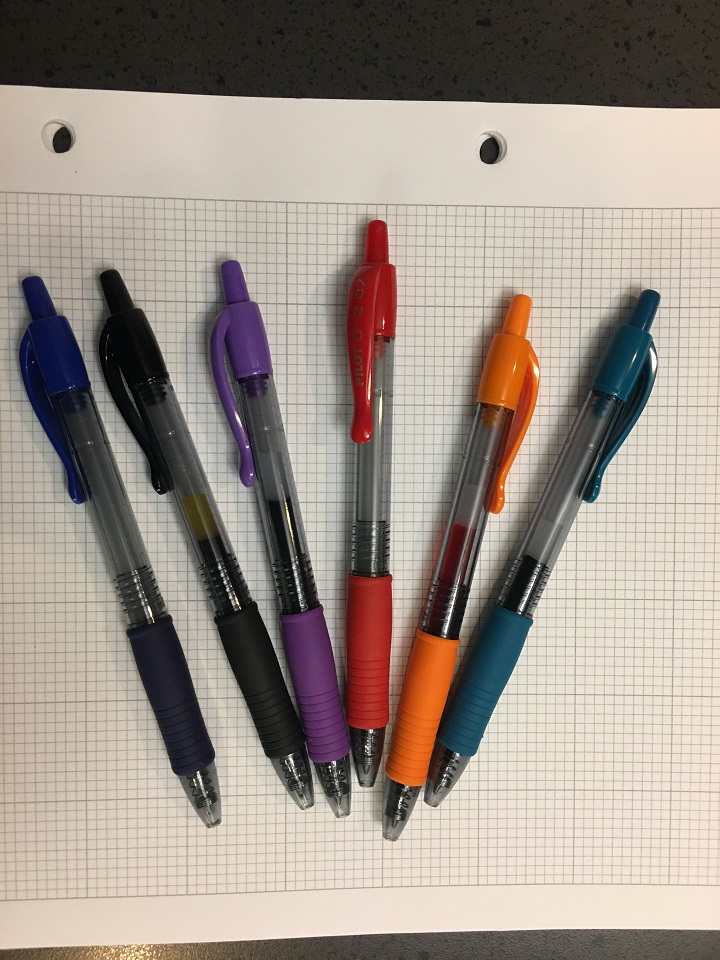
Anyway, my half-size-sheet-ish notebook is the go-to for day to day note-taking. Each entry is separated by a horizontal line and gets a topic and a date. Which reminds me - ALWAYS write the date on any piece of paper that is going to stick around for more than say three months. You will use the same type of paper for years and your handwriting won’t change, so going back through things later will be much easier if it’s all dated. At least, that’s what works for me. YMMV.
A Paper List of What Needs To Get Done
So, I created a template that works for me and has a grid of spaces for a typical 5-day work week with an extra overflow to capture things in the medium-term. As tasks are finished, I happily check them off and cross them out in purple. If something slips, I just draw a big arrow to another day or re-write it on the next week’s list when I start building that out Monday morning. Not only does this work well for me with minimal cerebral damage but it also is a great antidote to the feeling you get on Friday when you wonder where the week went and what you actually worked on over the past 40-ish hours.
Lessons Learned
There’s no single “right way” to organize knowledge work. I like to think that I have taken good bits from various people that I’ve worked with along the way, as well as implemented portions of specific systems when it makes sense. I already mentioned the folder structure that I use for organizing email. Similarly I also try to touch an email just once before deciding if it needs action, should be kept for reference, or should be deleted immediately.
Likewise I think I’ve landed in a comfortable spot in terms of digital work versus manual / paper work. My workspace is mostly paperless - certainly much more so than it was a decade ago - but not entirely.
So, here’s to TiddlyWiki… you were a great tool and an interesting part of my career to date.